【解決】WordPress管理画面表示されない「ページが見つかりません」…Cloudfrareサービス解除で改善

ある日突然だった。WordPress管理画面ダッシュボードが表示されない事情。サイトは表示されているが、コンテンツとして表示「ページが見つかりません」のページで止まってしまう。
原因はCloudfrareサービス
原因は【Cloudfrareフリーサービス】とCloudfrareプラグインの適用だった。これを登録削除で復旧する。サービス設定にも問題があったのかもしれないが、このサービス削除で安定した。
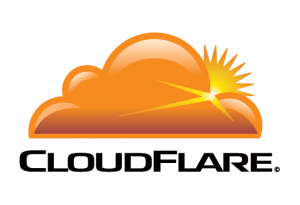
サイトの高速化を図り、オススメのキャッシュ系プラグインを追加していたが、最終的にはCloudfrareサービスを利用する事で、かなり(70%)の表示速度の改善がなされました。この時点で安堵していたのが、10日ほどすると管理画面が表示されない。ログイン画面も出てこない。
リダイレクトされているようなブラウザのURLも下記のように止まったまま
https://kagiya-moriokaben.jp/wp-login.php?redirect_to=https%3A%2F%2Fkagiya-moriokaben.jp%2Fwp-admin%2F&reauth=1
Webで調べて、いろいろあるブログの方法を試しました。ただし、データベース直接操作はいたしません。
- ブラウザキャッシュクリア
- キャッシュ系プラグインの停止または削除
- Cloudfrareサービスのキャッシュパージ
- .htaccessへ定義追加(管理画面サイトURL及びサイトURL)
しかしながら、改善なされません。最終的には間違いだった.htaccessの変更ブログの内容を適用してしまい、完全にサイトが崩れてしまった。(何やってもダメな時に陥る情報は注意)
バックアップデータから復旧試みる
BackWPupの時のバックアップデータとUpdraftPlusのバックアップデータの両方やってみたが、BackWPupバックアップデータを、FTPで上書き復元アップロードでは改善されない。(FTPアップロードはかなり時間が掛かかりすぎ)
UpdraftPlusバックアップデータ復元の決断
- プロバイダー専用サーバーコントロール画面より、MySQLデータベースとWPの削除(まっさらになる為これは覚悟必要)
- 新規にWPとMySQLデータベースを構築
- ネームサーバーDNSをCloudfrare指定DNSからプロバイダー専用に変更。(初回の復旧時はこれをやっていない。この為、また10日後ぐらいに同じトラブル)
- この時点でWP管理画面ダッシュボードがログイン可能(安堵)
- サイトSSLの設定確認(プロバイダー無料提供かSSLプラグイン)
- WPバージョンアップのみ行う
- UpdraftPlusプラグインの新規インストール
- Dropboxにあるフルバックアップデータから復旧
- ここでやっと完全復活
- サイトSSLを構築し直し終了
完全なる高速化…RSサーバーへ移行決断

お名前.comレンタルサーバーSD-11で運用していたが、やはり表示速度に問題がある。これまでの作業でプラグインではもうどうしようもない事が分かっている。
サーバー引越しのタイミングだろうか、コストアップは?移行方法の詳細は?
コストかければ、代行サービスもあるようで調べて見た。UpdraftPlusからの完全復旧の方法はわかっているので、コストと詳細方法だ。
お名前.comにあったサイト引越し手順通りにはいかない部分もあったが、新サーバーRSモデルでの運用を始めることも出来て、表示スピードもかなりかなりイイ感じです。


